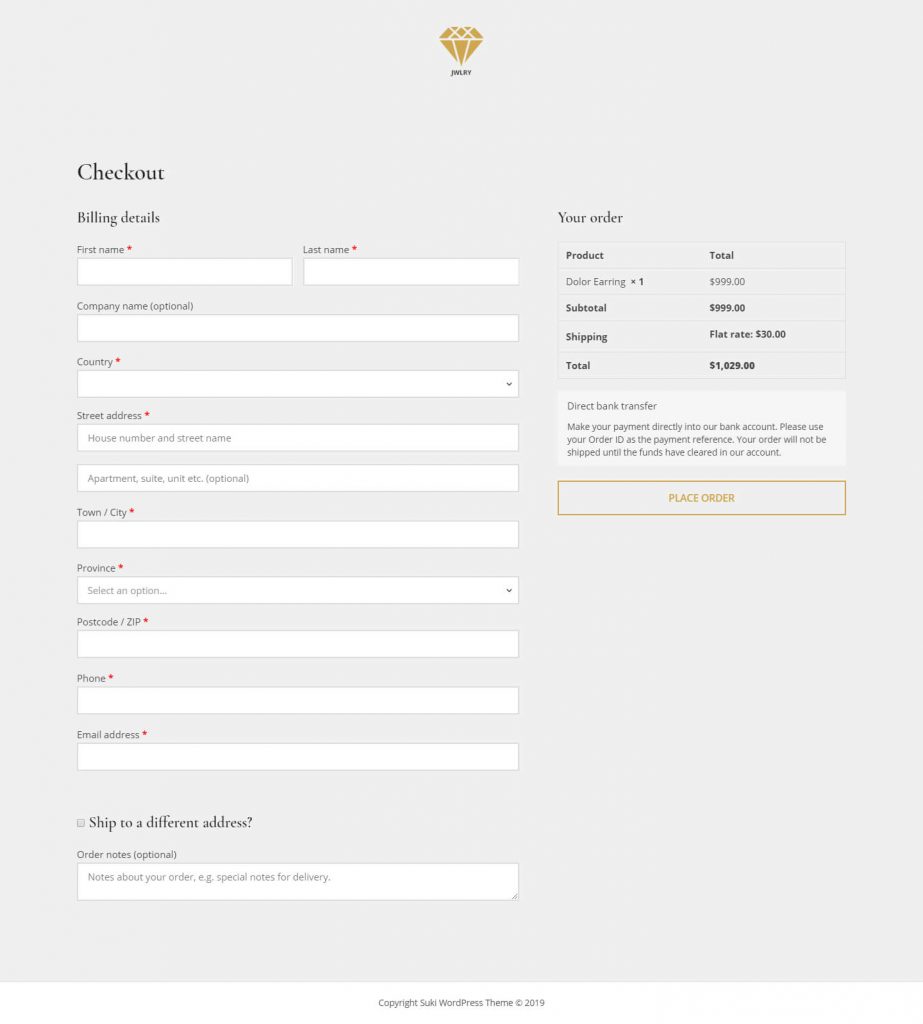This feature removes any components that might be considered a distraction at the checkout process by simplifying your original header, page header, and footer to only show logo and copyright. This will help users to focus only on the checkout form. To enable this feature, you can go to Appearance > Customize > WooCommerce > Checkout Page.
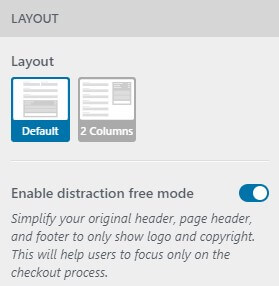
This is how the checkout page looks without the “Free distraction mode”.
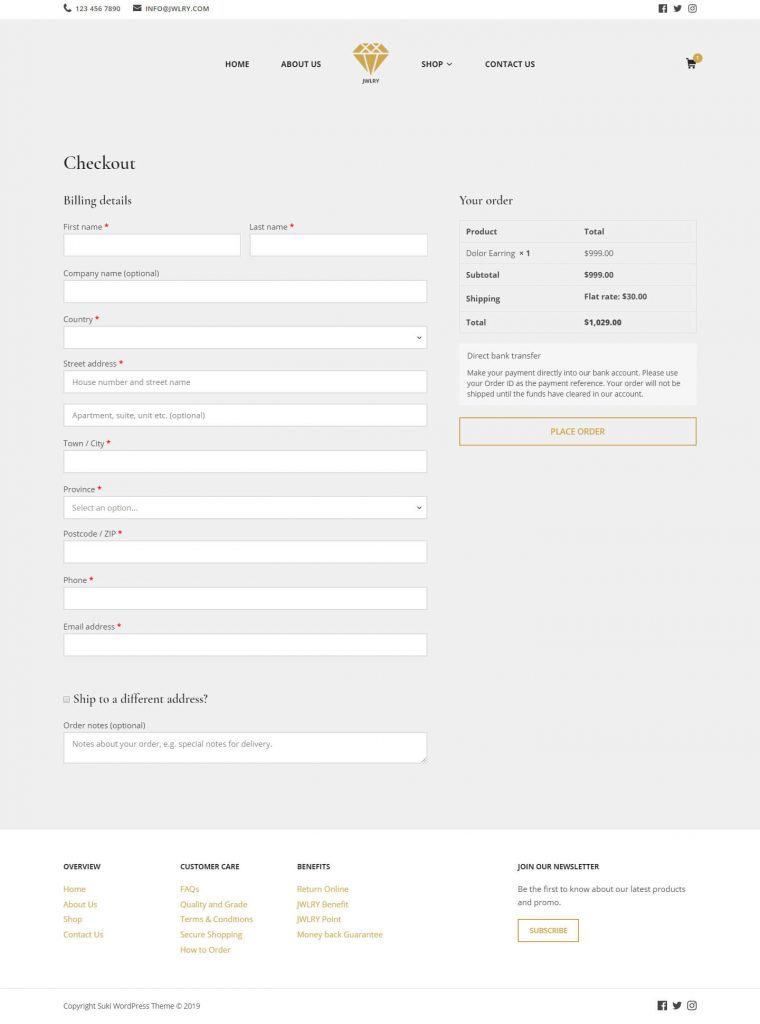
And after enabled the “Free distraction mode”, it would turn like this. You can see the header and footer.