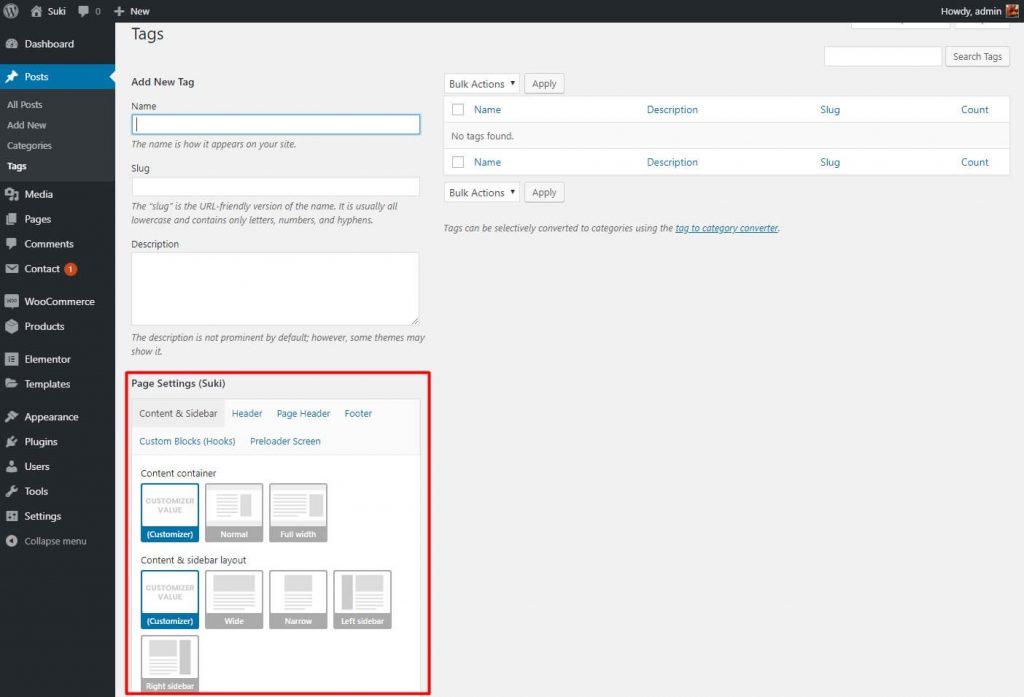Page Settings is a special feature from Suki WordPress theme that allows you to set unique or specific configurations to page elements (Header, Title Bar, Content, and Footer) on each individual page.
Page Settings is available on:
- Customizer
- Meta box inside Post / page editor
- Meta box inside each taxonomy term (category, tag, etc.) editor
Page Settings implementations
Example 1
You set your global content & sidebar layout to: Right sidebar. But on the blog posts index page, you want to remove the Sidebar and make the posts grid full width. In that case, you can set the Posts Archive Page’s content layout to: Full content, no sidebar.
Example 2
You have set a global background image for your Page Header section. This background image will be applied globally, but you want a different background image on the blog posts page. In that case, you can set the Page Header background image on Posts Archive Page to Custom, and upload your background image.
Page Settings on Customizer
Customizer’s Page Settings allows you set different settings on each page type. Customizer’s Page Settings can be found on Appearance > Customize > Page Settings. You will see a list of page types, from search results page, 404 page, and also the archive and single page of all available post types.
That means if your website has many custom post types other than Blog Posts, they will be all available in the Page Settings. This allows you to set different layout setting on those custom post types pages.
For example: if you installed WooCommerce, you will see Products Archive Page and Single Product Page sections in the Page Settings.
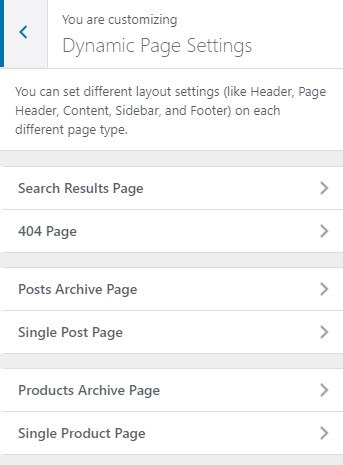
Page Settings meta box on post / page editor
Page Settings meta box on each post/page editor allows you to set different setting on a page by page basis. This also allows you to override the Customizer’s Page Settings on specific pages.
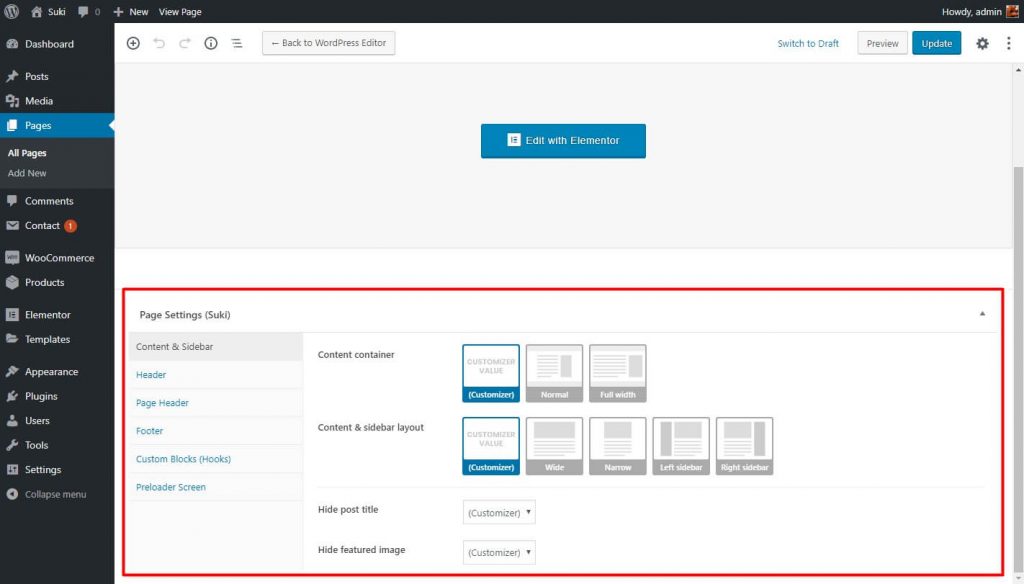
Page Settings meta box on taxonomy term editor
Page Settings meta box on each taxonomy term editor allows you to set different setting on each taxonomy term archive page. This also allows you to override the Customizer’s Page Settings on specific archive pages.