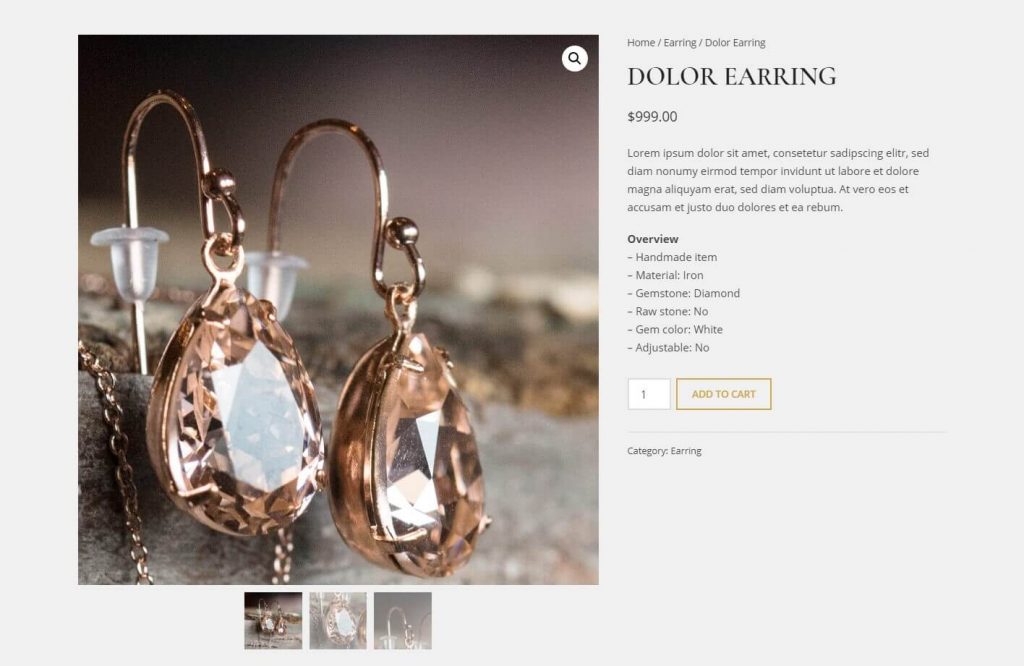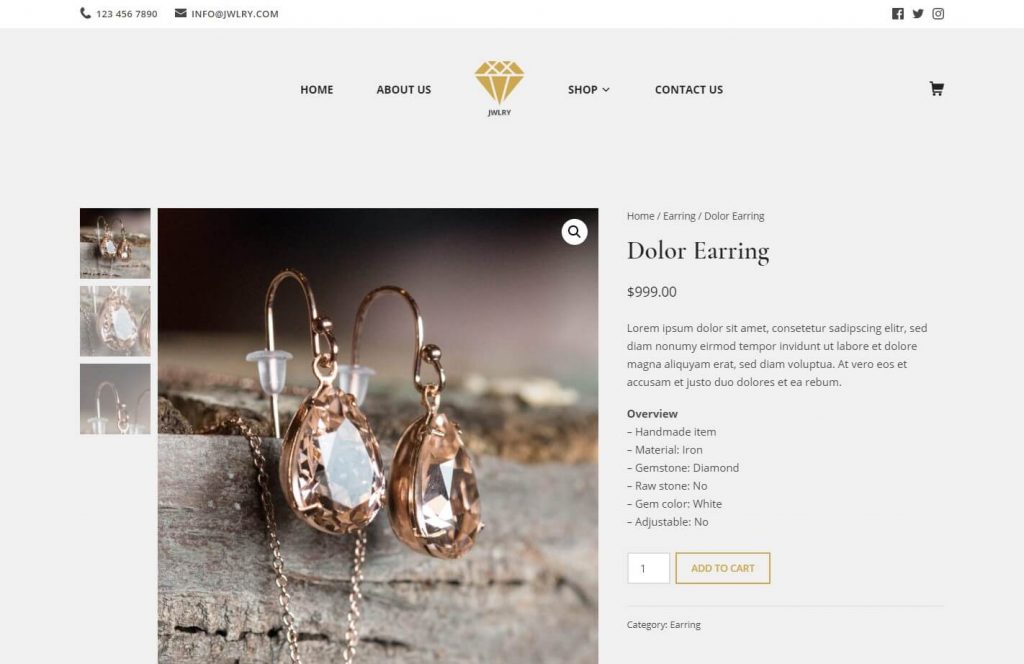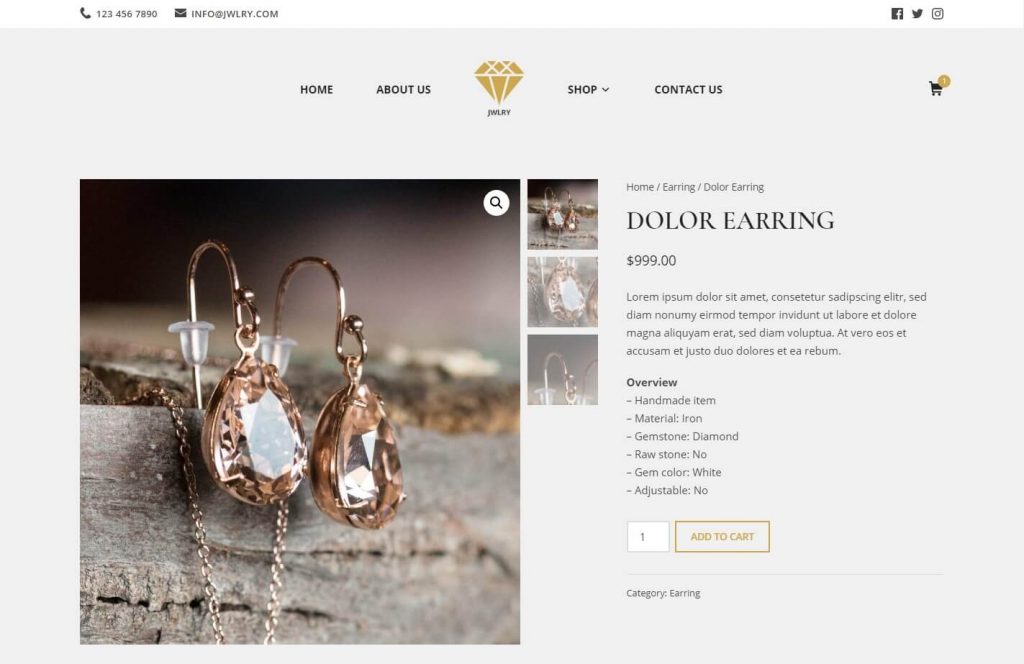By default, woocommerce gallery images in Single Product page is placed below the main image. With Suki Pro, you can set the woocommerce gallery images layout to the left side or the right side of the main image. To configure the gallery layout of your single product page, you can go to Appearance > Customize > Woocommerce > Single Product Page. The available options for the gallery layout are:
- Bottom (default)
- Left
- Right