Blog featured posts is Suki Pro feature that lets your visitors easily find out the best content on your website using an attractive slider, carousel, or grid layout. You can activate blog featured posts from Appearance > Suki > Blog Modules > Blog Featured Posts.
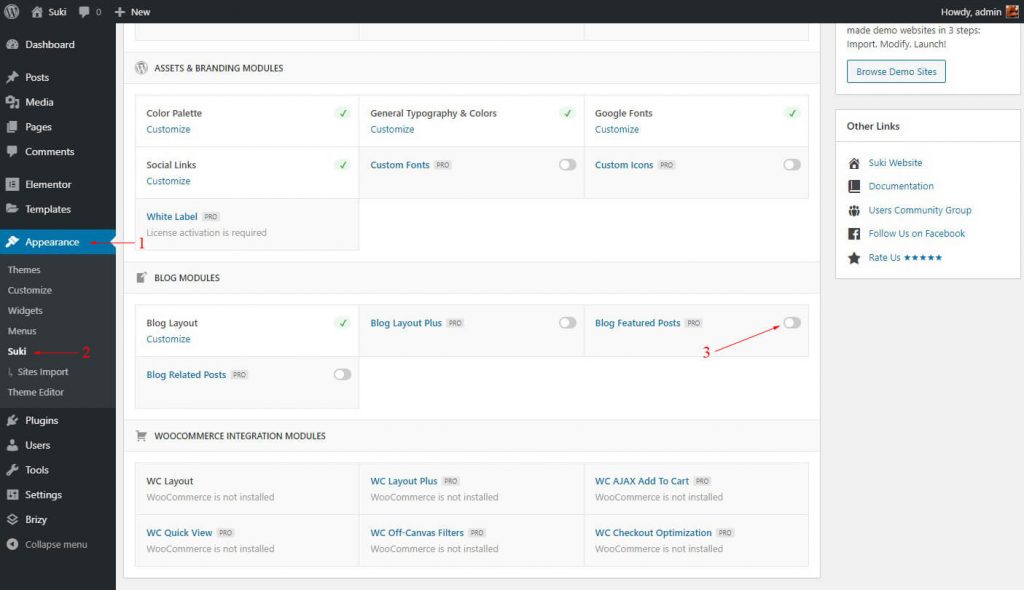
You can enable/disable Feature Posts and change the featured post’s settings from Appearance > Customize > Blog > Featured Posts. The available options are
- Enable/disable featured posts
- Exclude/include featured posts from the main feed
- Featured posts position
- Bottom margin
- Layout. There are 4 layouts:
- Slider
- Carousel
- Grid 3
- Grid 4
- Enable/disable link on background image
- Meta 1 (above title)
- Meta 2 (below title)
- Typography for text, title, meta 1, meta 2
- Color for post image overlay, text background, title, meta 1, meta 2
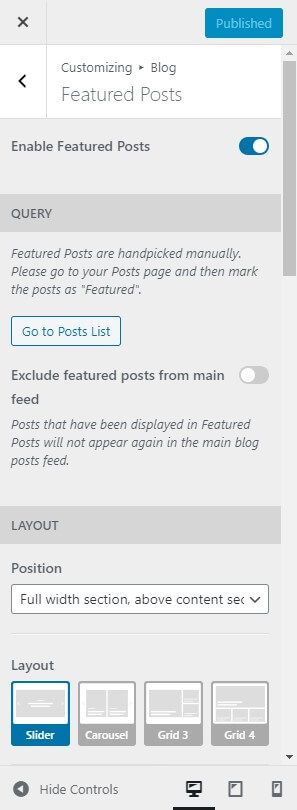
Slider

The available options for slider layout are
- Autoplay
- Maximum featured posts to display
- Slider height
Carousel
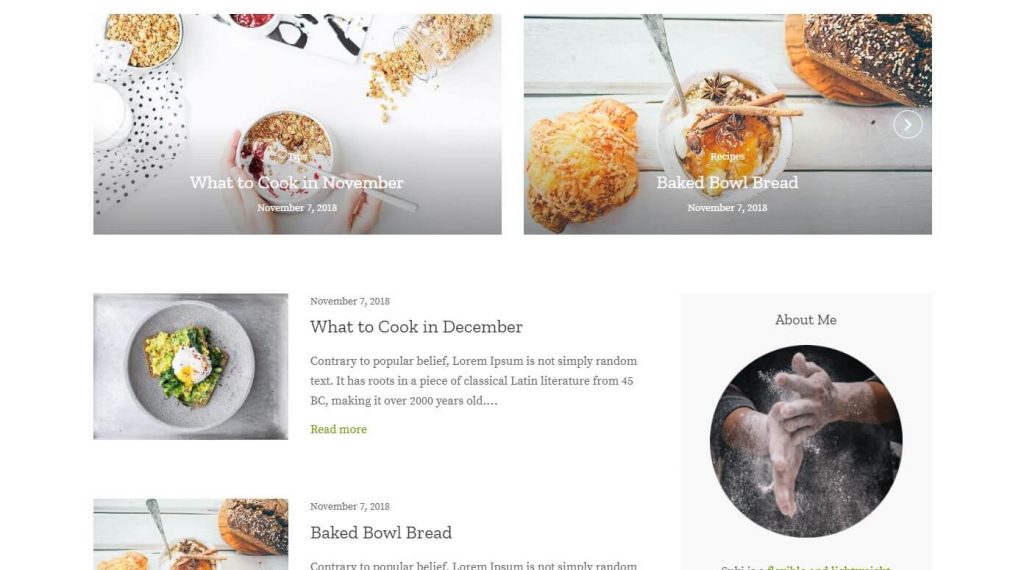
The available options for carousel layout are
- Autoplay
- Maximum featured posts to display
- Carousel height
- Carousel columns
- Item gutter
Grid 3
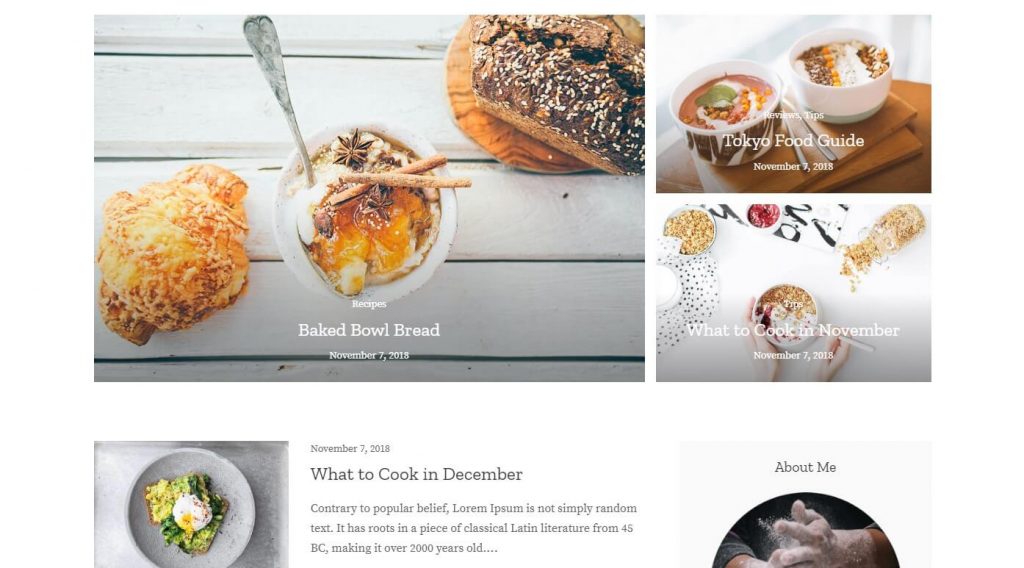
The available options for grid 3 layout are
- Grid total height
- Items gutter
Grid 4
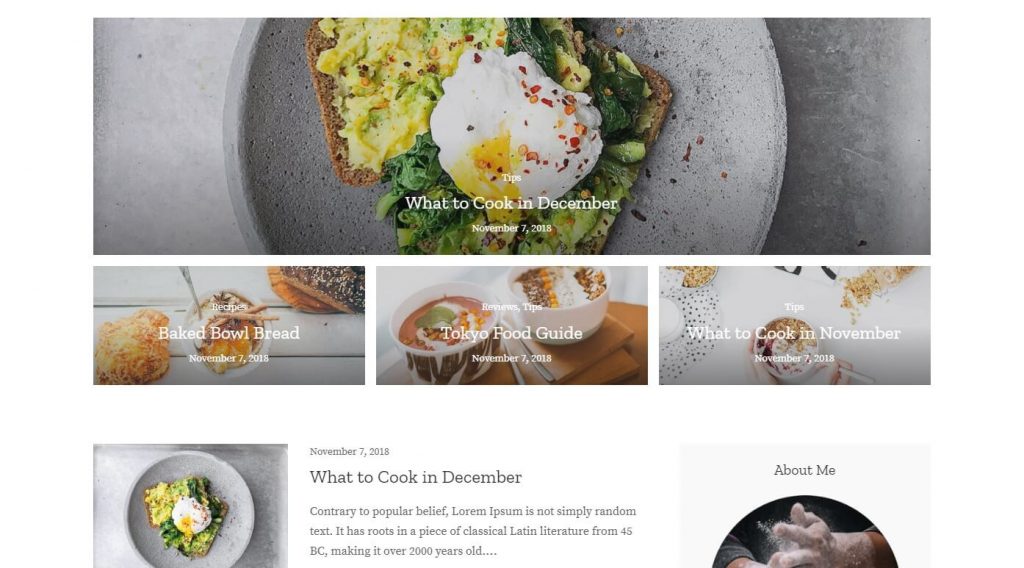
The available options for grid 4 layout are
- Grid total height
- Items gutter
Note: Featured Posts are handpicked manually. Please go to your Posts page and then mark the posts as “Featured”.