Suki is a free WordPress theme so you can easily find it in WordPress themes repository. There are 3 ways to install Suki theme:
1. Installing Suki via WordPress Admin Theme Search
The easiest way to install Suki theme is using WordPress theme search feature right from your Dashboard.
- Login to your WordPress admin.
- Go to Appearance > Themes > Add New.
- Search for Suki.
- Click on Install button.
- Click on Activate button.
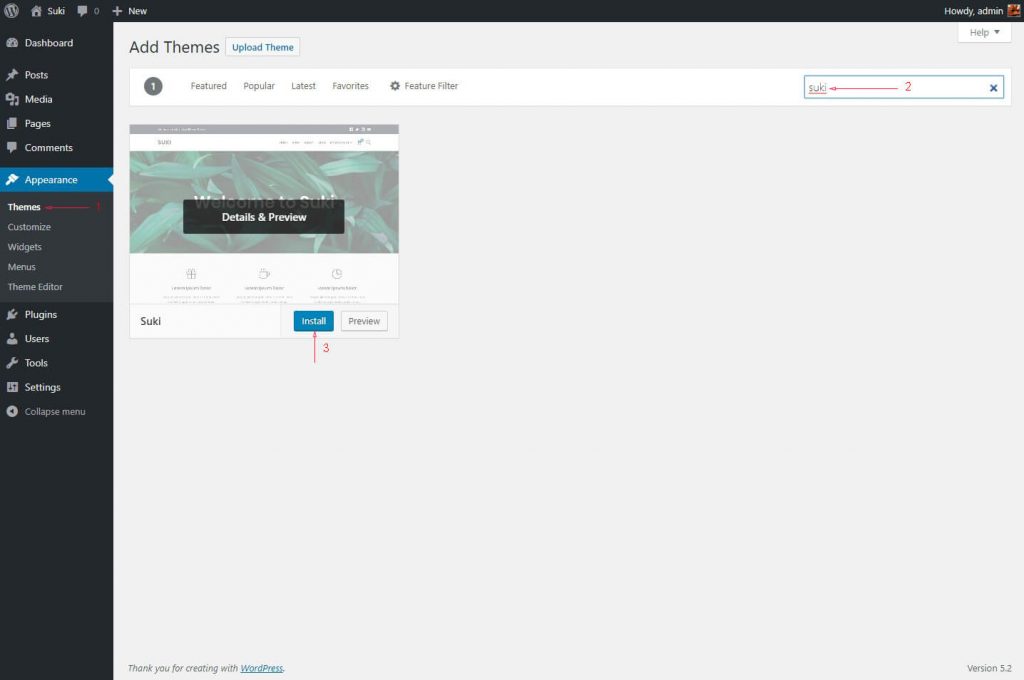
2. Installing Suki via Upload Method from WordPress Admin
To install it on your site via upload method, please follow these steps:
- Download the installation file from here.
- Login to your WordPress admin.
- Go to Appearance > Themes > Add New.
- Click on Upload Theme button.
- Choose suki.zip file from your computer and click on install now.
- Once your theme is installed, click on Activate button.
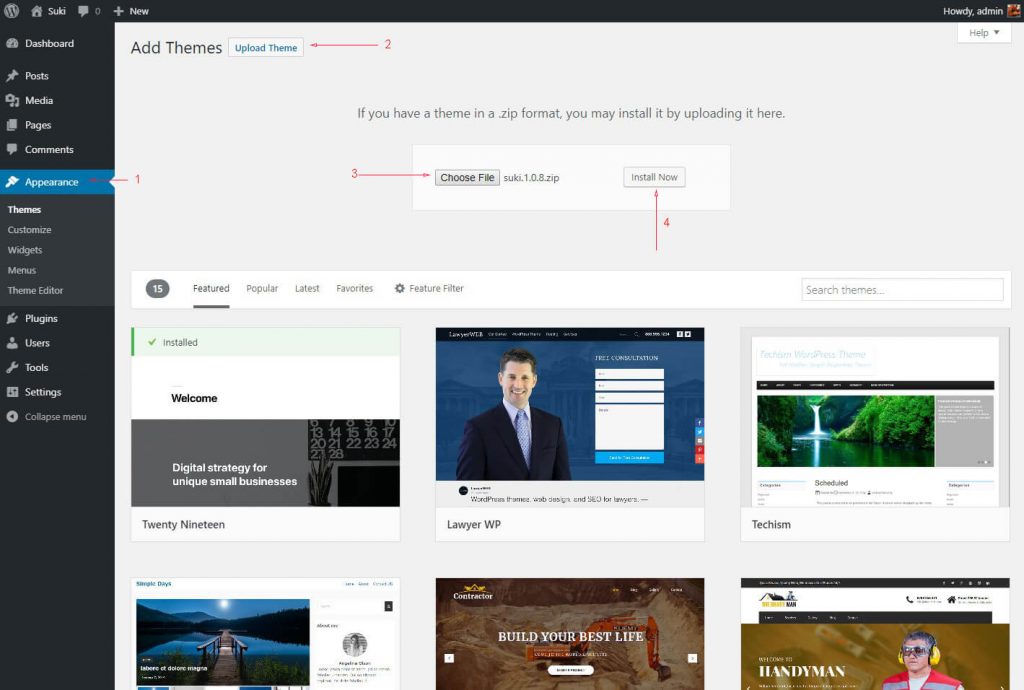
3. Installing Suki via FTP Client
This installation method is used for advanced user. To install it on your site via FTP client (Filezilla, WinSCP, etc), please follow these steps:
- Download the installation file from here.
- Unzip the downloaded file.
- Connect to your server using a FTP client and locate the wp-content/themes folder.
- Upload the suki folder into wp-content/themes folder.
- Login to your WordPress admin and go to Appearance > Themes.
- Locate Suki theme and then click on Activate button.