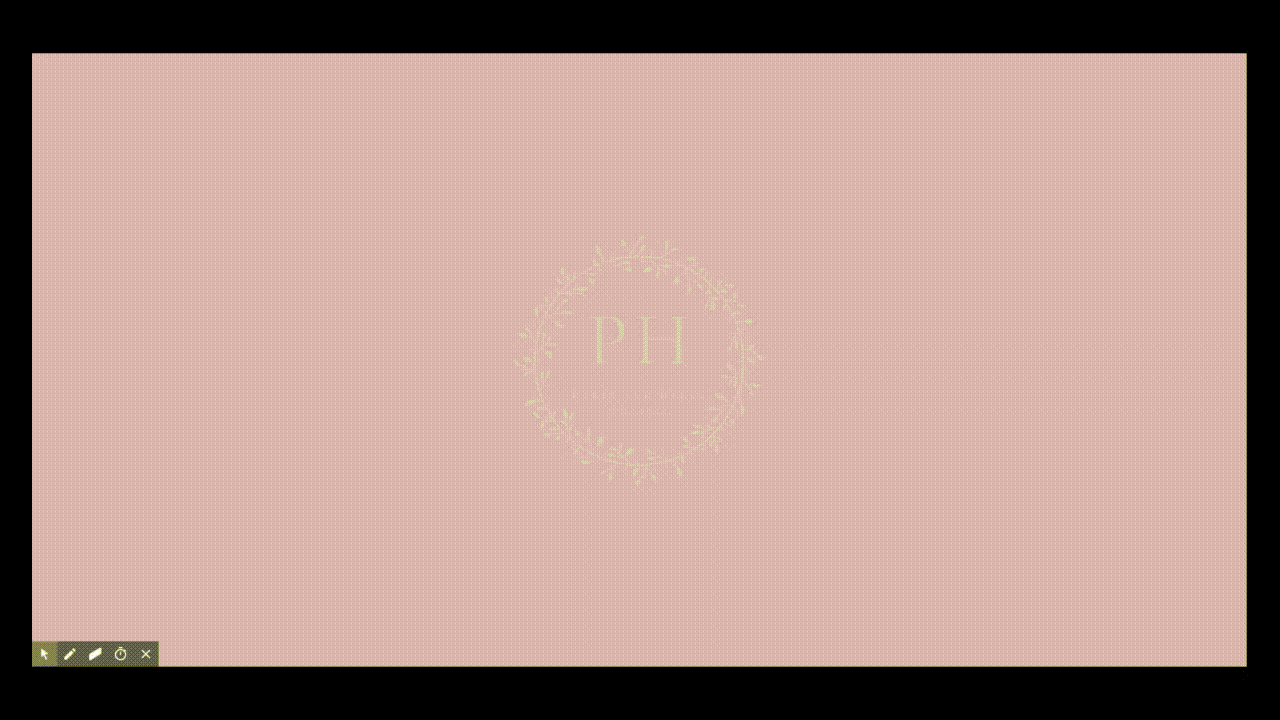
You can add a preloader screen to any page on your website. Preloader screen is one of Suki Pro module. To activate this feature, please go to Appearance > Suki > Preloader Screen.
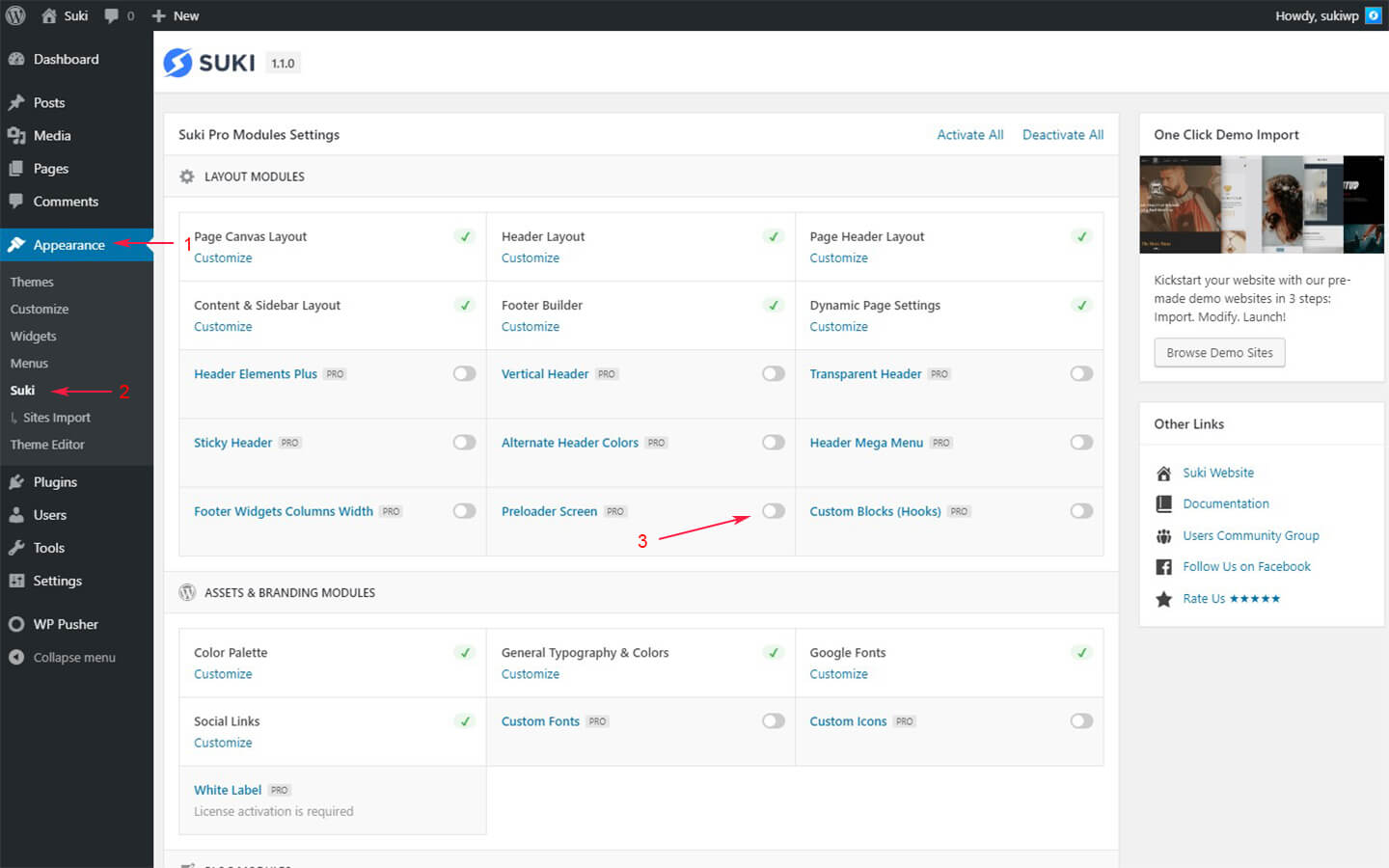
You can find the Preloader Screen settings under Appearance > Customize > Preloader Screen.
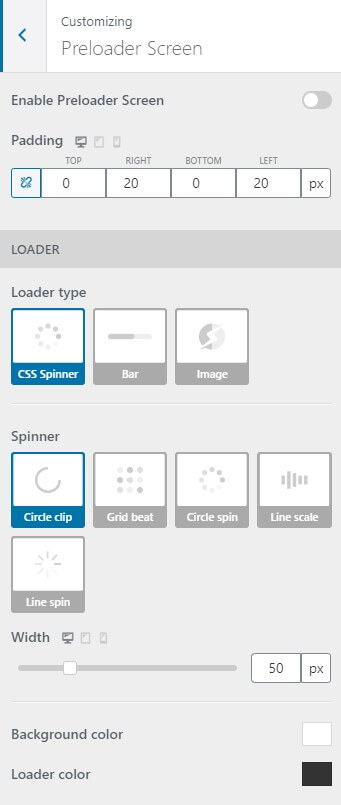
Enabling preloader screen only on specific pages
Enabling/disabling preloader screen from Appearance > Customize > Preloader Screen will enable/disable the preloader screen globally on all your website pages. If you want to enable or disable preloader screen on specific pages, you can use Dynamic Page Settings module.