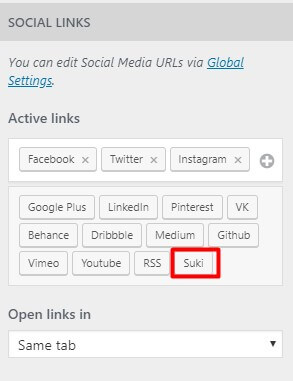With Suki Pro, you can override the default icons with your own SVG icons and also add new social icons with SVG Icons. To activate this custom icons module, please go to Appearance > Suki > Custom Icons.
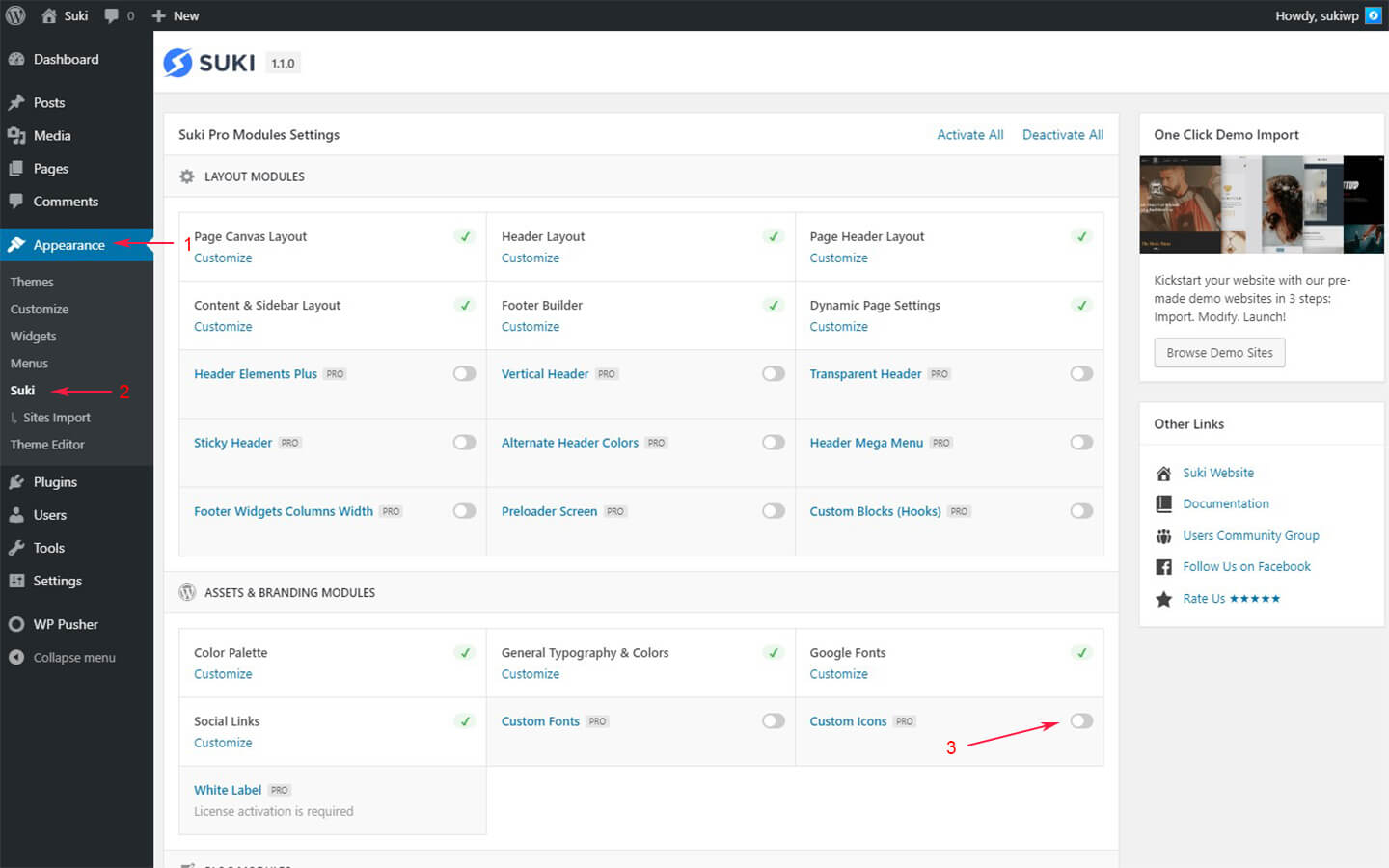
Custom Icons settings can be found from Appearance > Custom Icons. If you want to override the default icons, choose “Override Default Icons” tab.
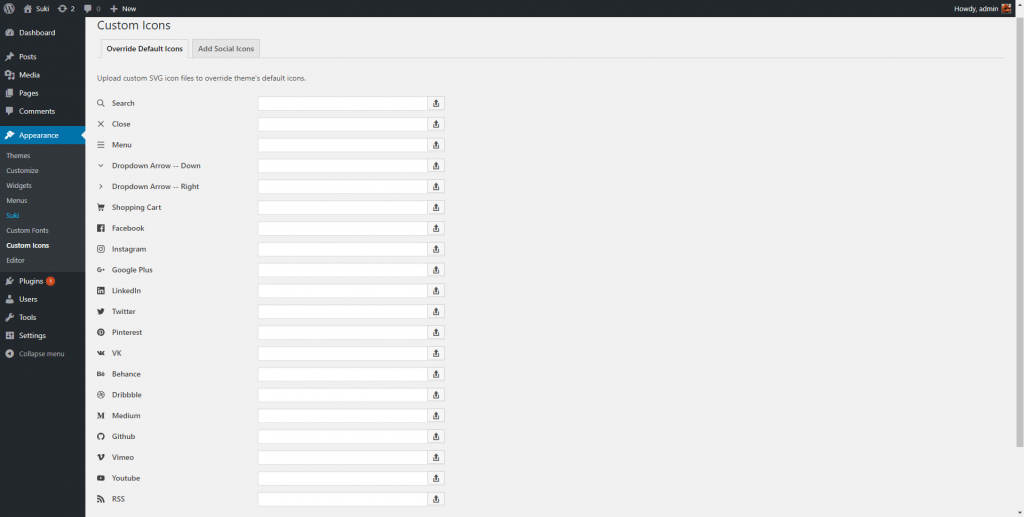
To add new social icons, choose “Add Social Icons” tab. The added social icons would be listed on Social Media Links options on customizer, header builder element social option and footer builder element social option.
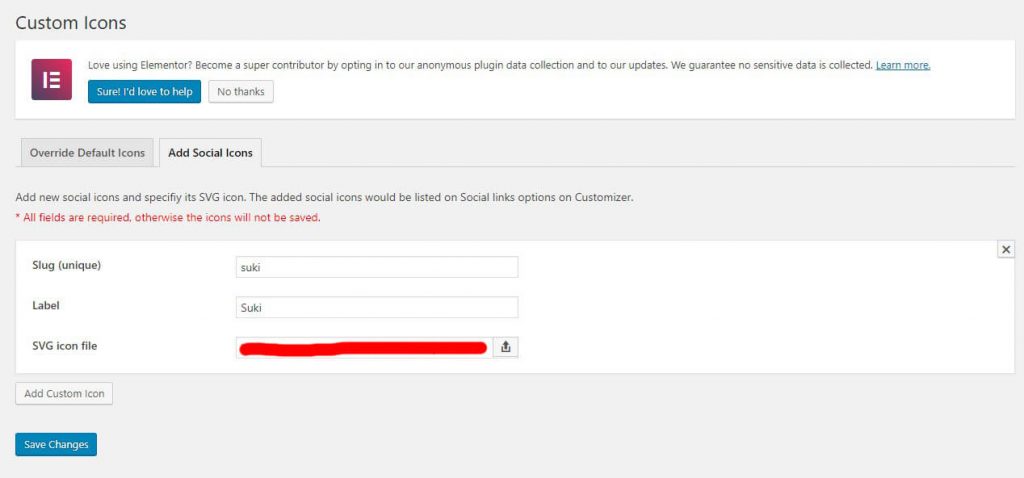
This is the Social Media Links ( Appearance > Customize > Global Settings > Social Media Links ) options after you added custom icon:
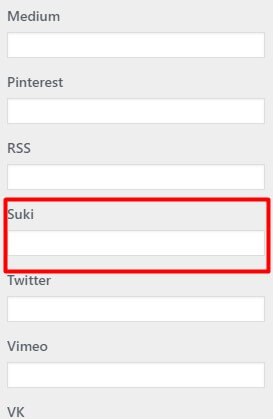
And this is Element Social options on header/footer builder after you added custom icon: