Transparent Header allows you to easily create beautiful and attractive headers. Enabling this option will set your primary header background to transparent and pull the page content to the top. It will merge the primary header and the page content. That means your top part of the page content will be set as a background to the transparent header.
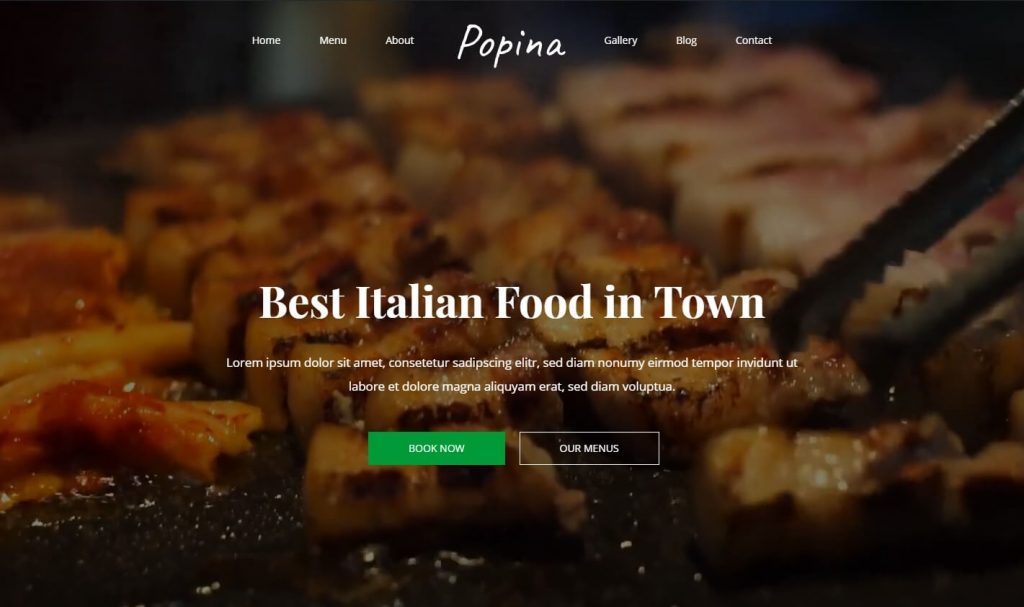
It is a premium feature available with Suki Pro. You can activate the module from Appearance > Suki > Transparent Header.
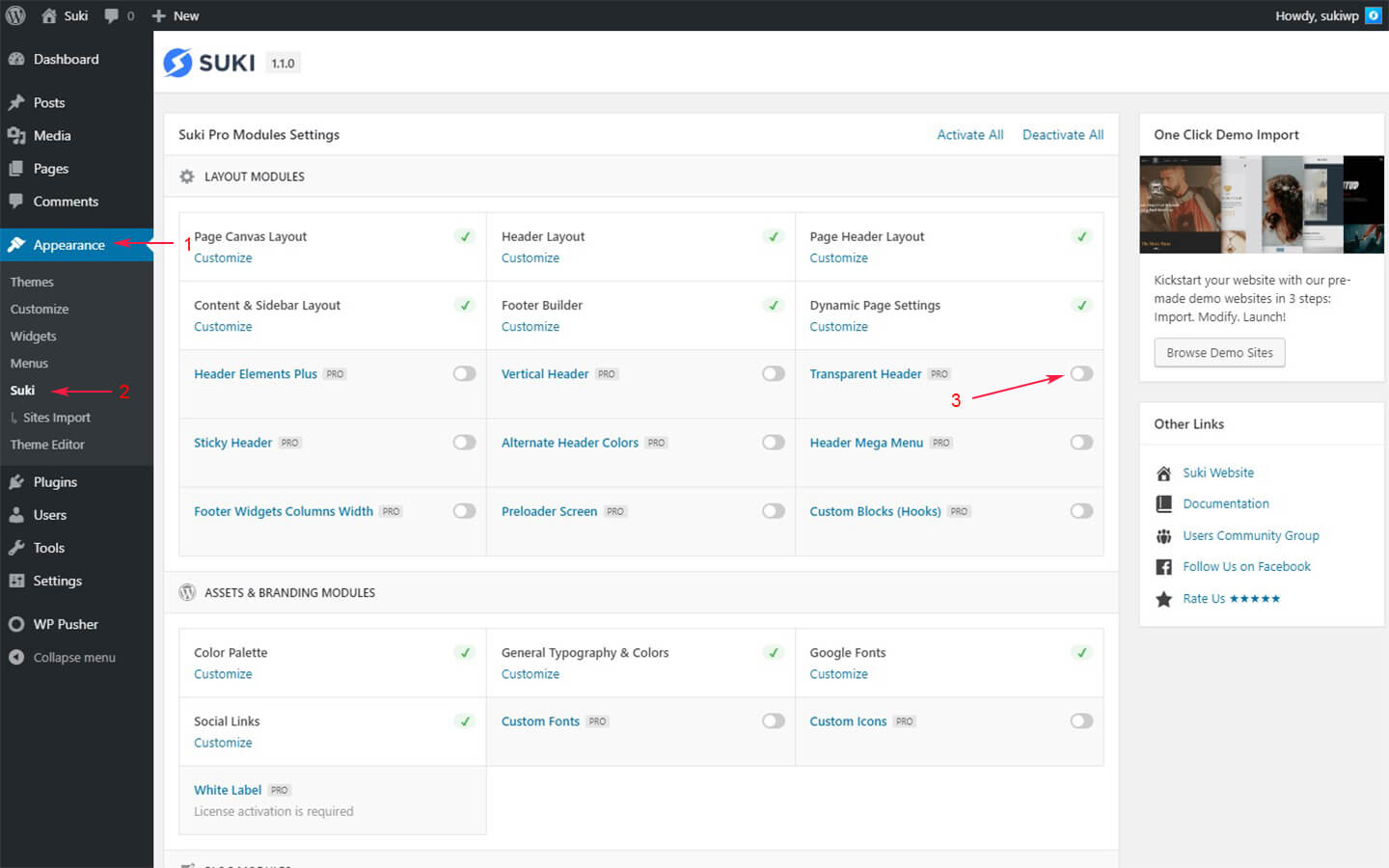
You can find the settings under Appearance > Customize > Header > Transparent Header.
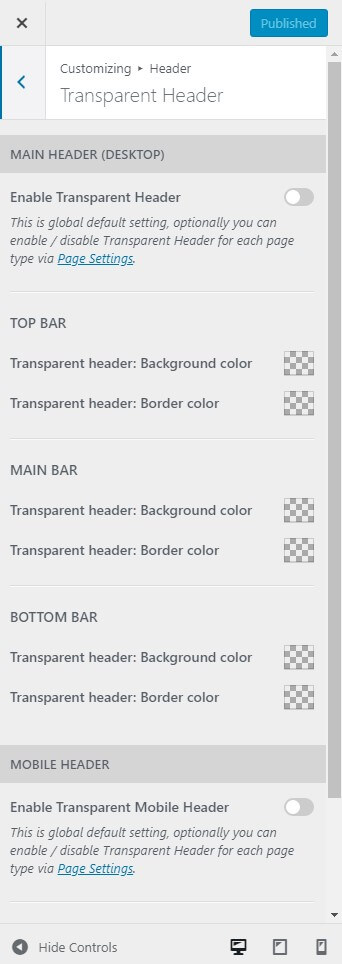
Enabling transparent header only on specific pages
Enabling/disabling transparent header from Appearance > Customize > Header > Transparent Header will enable/disable the transparent header globally on all your website pages. If you want to enable or disable transparent header on specific pages, you can use Dynamic Page Settings module.